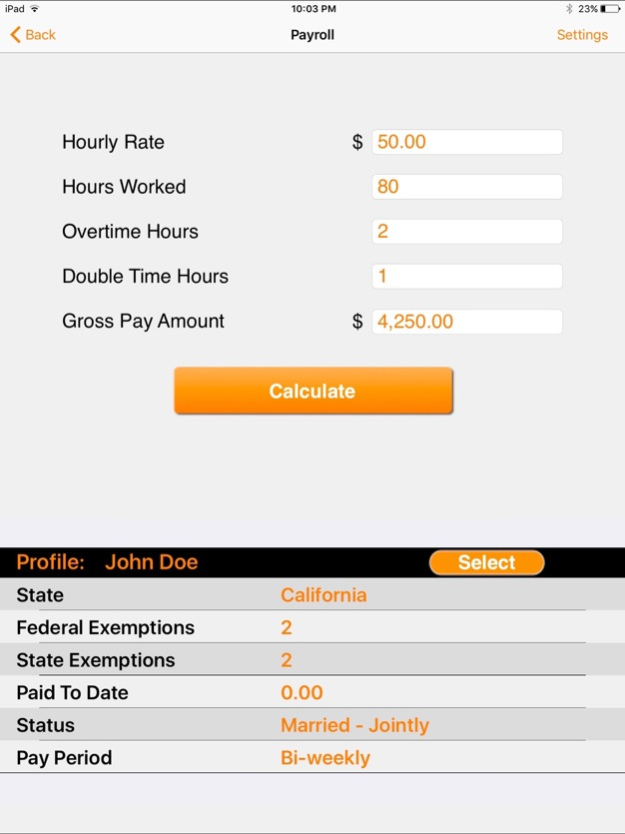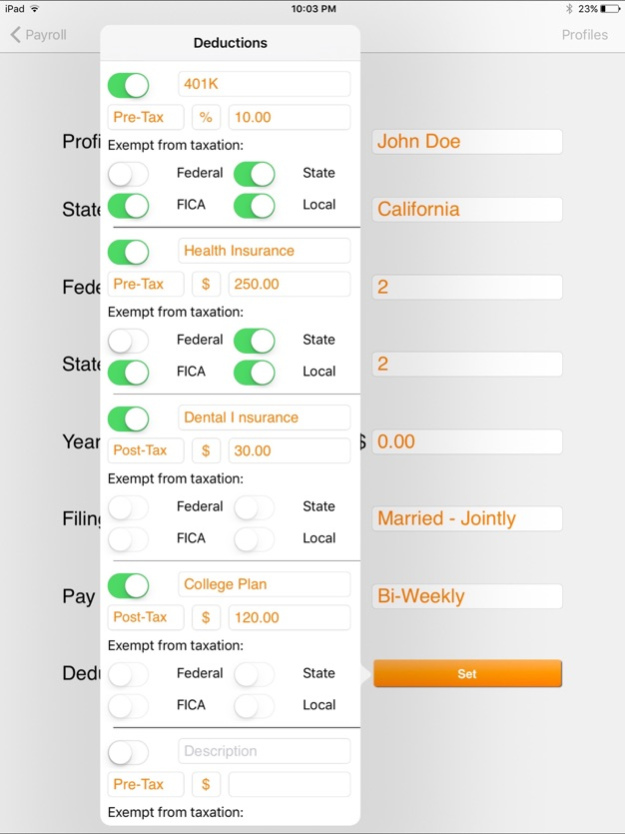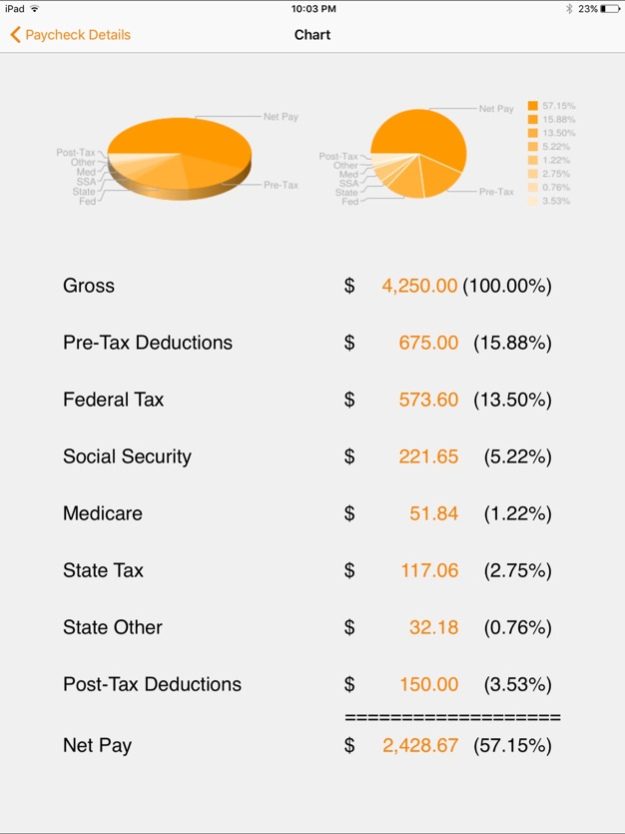Payrollguru 4.4
Continue to app
Paid Version
Publisher Description
Payroll Guru calculates paycheck's net amount and applicable payroll taxes from gross wages for all 50 states and US territories.
Payroll Guru calculates paychecks with net pay amount and applicable taxes from gross wages.
Salary and Hourly calculations of paycheck
-----------------------------------------
Important Note: For Salary calculation just enter Gross Pay Amount in the appropriate field, do not enter anything else. For Hourly calculation please enter rate and hours (OT, DT) and the Gross Pay amount will be automatically calculated!
-----------------------------------------
Unlimited profiles
-----------------------------------------
Payroll Guru app allows for unlimited number of profiles to cover every employee or a group of similarly taxed employees. Profiles can be saved and edited and include state, marital status, pay period, allowances and deductions information.
8 pre-tax or post-tax deductions
-----------------------------------------
Payrollguru app allows up to 8 pre-tax and/or post-tax deductions, which are setup as a fixed amount deduction or a % of gross pay. Deductions are customizable and can differ from one profile to another. The deductions can be modified to accommodate various taxing scenarios. For example for 401K deduction - select pretax and turn ON Federal and State switches to exclude it from being taxed on federal and state levels.
Once you enter all information and include year-to-date gross paid wages, Payroll Guru will calculate your net paycheck amount and will show you the appropraite taxes.
Payroll Guru calculates the following taxes:
- Federal WIthholding,
- Social Security,
- Medicare,
- State Withholding,
- State Unemployment (where applicable),
- State Disability Insurance (where applicable).
Calculated paychecks can be viewed as a pie chart showing the percentage distribution of your gross pay. Paycheck details can be emailed to an employee, employer or a payroll service provider.
Payrollguru app is a must have for any self-employed person or employer in the US to calculate paychecks and verify accuracy of issued paychecks.
Payrollguru app will also be useful to any employee looking to improve financial planning, budget spending and estimate impact of personal changes (i.e. marital status, number of dependents) on net take home amount.
Employees can also use Payroll Guru app to compare net paycheck amounts (after tax) in different states. This will be useful for employees considering job or relocation to a different state.
For small business owners and payroll service providers Payrollguru will help estimate net and gross paycheck amounts in a particular payroll situation, and will provide a pretty accurate assessment of applicable payroll taxes.
Payrollguru app calculates payroll taxes for all 50 states and District of Columbia.
If you have any improvement suggestions or would like to report a problem please email us directly at support@payrollguru.mobi.
We also appreciate your positive feedback and reviews. Thank you for using Payroll Guru app. Enjoy it!
Jan 7, 2024
Version 4.4
*** Payrollguru app updated for 2024 payroll taxes and calculations. ***
About Payrollguru
Payrollguru is a paid app for iOS published in the Office Suites & Tools list of apps, part of Business.
The company that develops Payrollguru is Payrollguru, Inc.. The latest version released by its developer is 4.4.
To install Payrollguru on your iOS device, just click the green Continue To App button above to start the installation process. The app is listed on our website since 2024-01-07 and was downloaded 29 times. We have already checked if the download link is safe, however for your own protection we recommend that you scan the downloaded app with your antivirus. Your antivirus may detect the Payrollguru as malware if the download link is broken.
How to install Payrollguru on your iOS device:
- Click on the Continue To App button on our website. This will redirect you to the App Store.
- Once the Payrollguru is shown in the iTunes listing of your iOS device, you can start its download and installation. Tap on the GET button to the right of the app to start downloading it.
- If you are not logged-in the iOS appstore app, you'll be prompted for your your Apple ID and/or password.
- After Payrollguru is downloaded, you'll see an INSTALL button to the right. Tap on it to start the actual installation of the iOS app.
- Once installation is finished you can tap on the OPEN button to start it. Its icon will also be added to your device home screen.